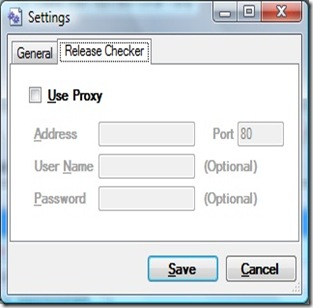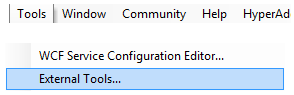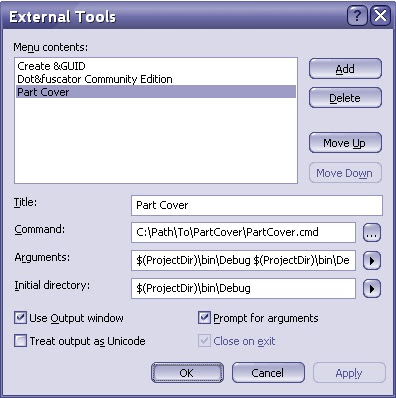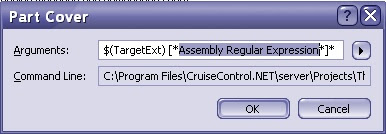Free Download
EnvMan-1.4-RC1.zipSHA1 HASH: A9A517EA9F19B8E49FB07387FB0B7C9E15084C1D
EnvMan-source-1.4-RC1.zip
SHA1 HASH: 54E8C5C591578CECAC9CDB108DF7333AEE52C5FB
Summary
- BT1795598 Auto Updates Manager
- Implemented Automated Updates Manager notifications
- Added connection through Proxy server for Automated Updates Manager
- Added version display for Beta versions
- Added Settings screen to control Proxy settings and number of instances
- BT2023866 Saving Variables changes registry variable type
- Added handling of extensible variables
- Fixed Variable Type Validation
- EnvMan allows only one running instance
Functionality Changes
EnvMan 1.4 release candidate 1 is ready for download. The main change in the release is fix for extendable variables.
Now it is possible to use ‘%’ notation to specify that variable is extendable. The Tool Tip it will expand a value to show the full path.
Added new version notification check. Every time program starts, it tries to check if now version is available and notification appear as part of the menu. By clicking on the notification menu it will open a new version download page.
It is also possible manually check for a new version by selecting ‘Check for Updates…’ in the Help menu. New version notification will be shown as a message box with option to download.
Added Settings dialog to control how many instances of EnvMan can run and Proxy Server settings for Release Checker.
In case of network problem error will be shown as status bar notification or message box.